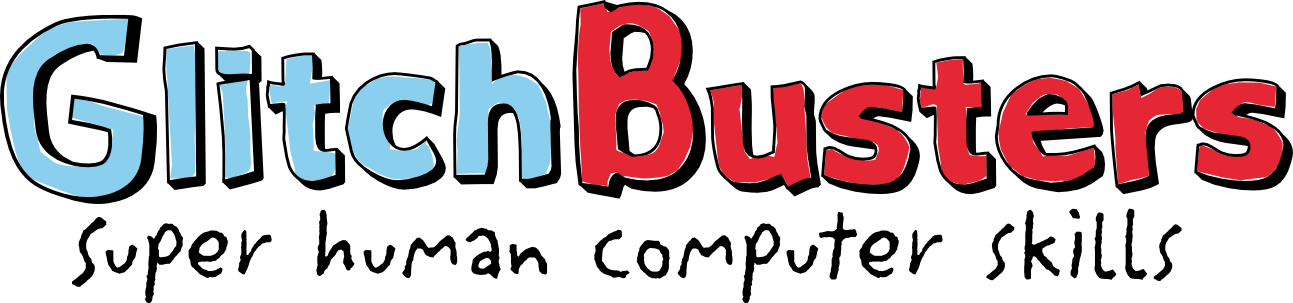Best Password Management for Businesses
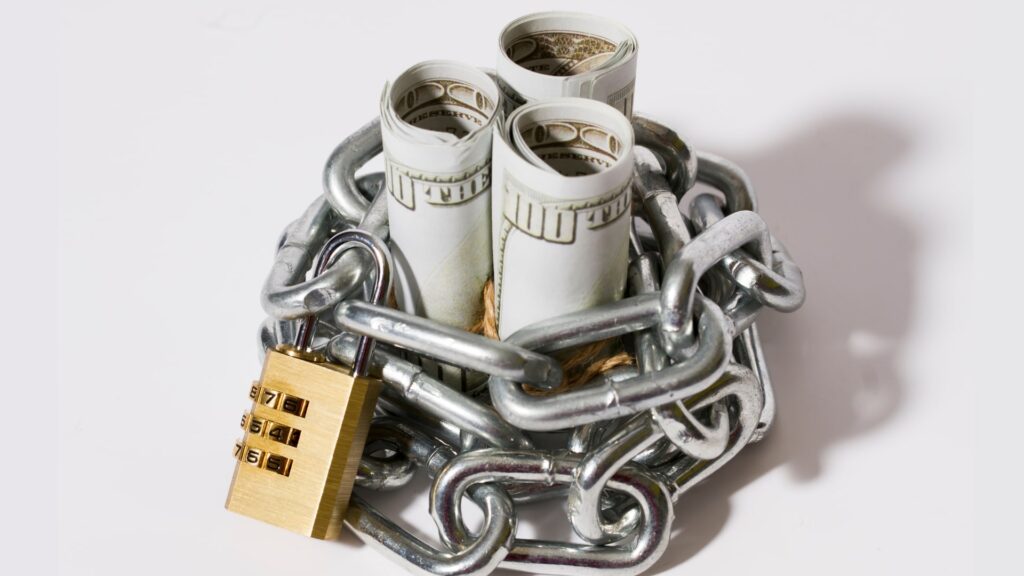
The best password management is important for businesses. If your passwords are weak or not stored in a safe location, hackers can easily penetrate your system, causing a myriad of damage to the company, your clients, your customers, and who knows what else. You don’t want that to happen! Fortunately, there are now a lot […]
Why Businesses Need Password Management
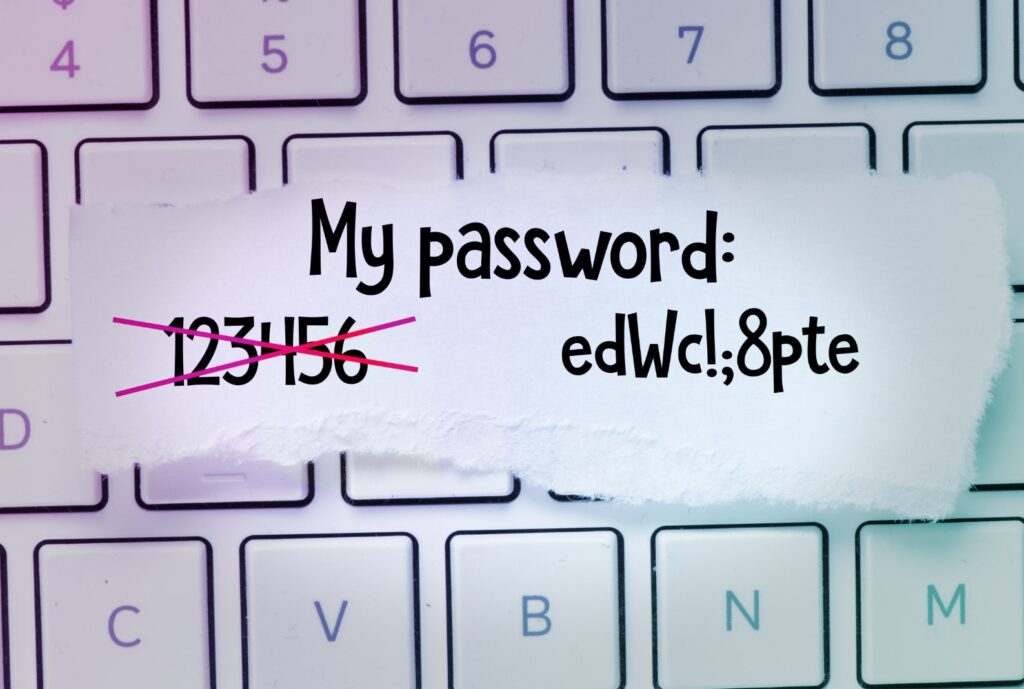
As digital technology becomes more advanced, so do the risks of online security breaches. Cyberattacks continue to be a problem, so businesses need to implement reliable security measures now more than ever. There are many security solutions available. One of the simplest yet most effective is a first-rate password management solution. What Is Password Management? […]