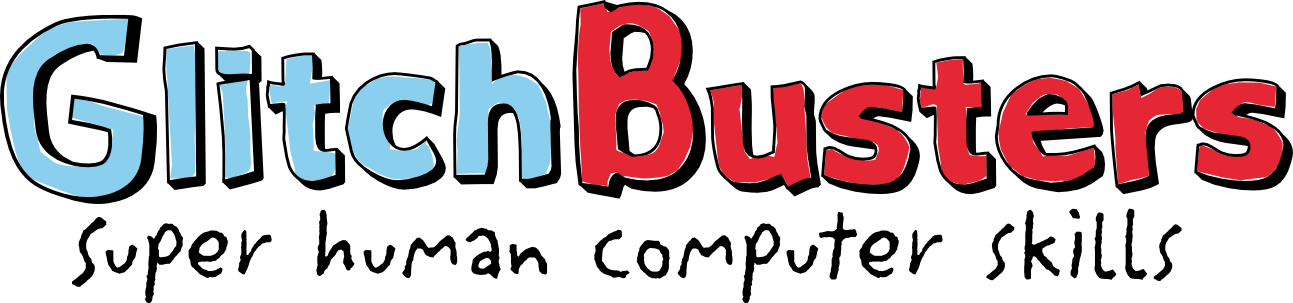Top 8 Phishing Scam Tactics and How to Identify Them
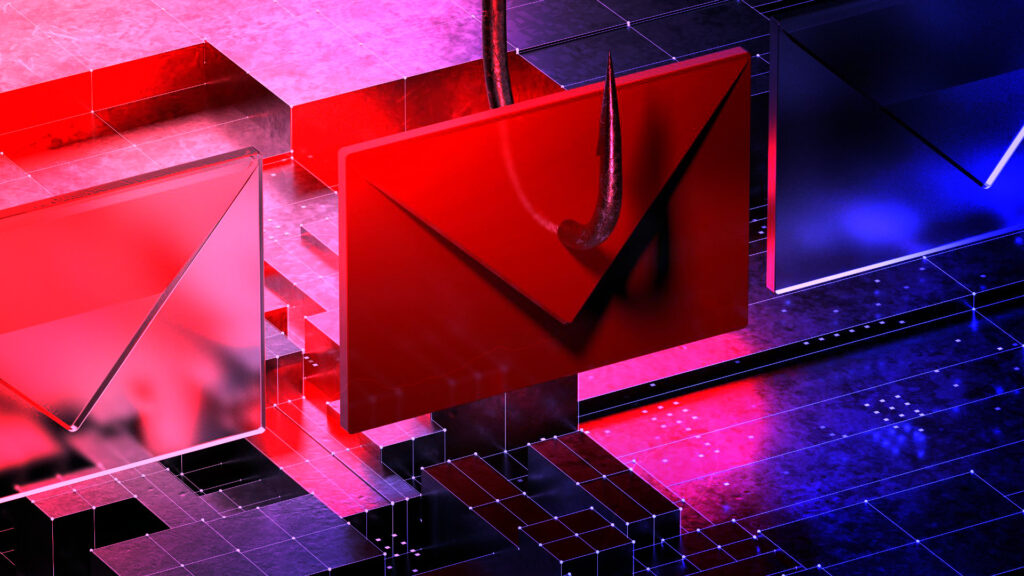
Phishing has been a common hacking method for over two decades now. You would think that everyone would already know how it works and how to avoid becoming a victim, right? Sadly, that is not the case for these Phishing Scam Tactics. There are more victims now than ever. In 2022, there were more than […]
When Is It Time to Start Changing Your IT Provider?
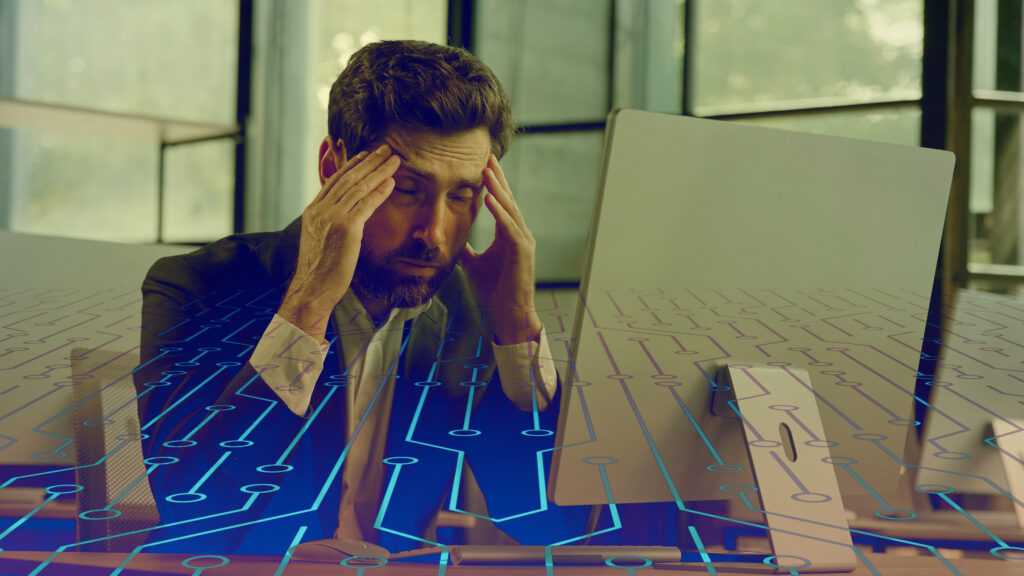
Changing your IT provider is not an exciting task. Finding a new one can be stressful. You need to find one that will serve your needs to the highest standards and that you can trust to keep your best interests at heart. Because of the difficulties, many companies choose to slug it out with the […]
IT Compliance and Why It Is Important for Your Business

In running a business, there are a lot of important matters that need to be taken care of. Even if they are not really in line with the core competencies of the business. One such matter is IT compliance. In the last few weeks, we have been talking about compliance and how it is important […]
What Is IT Security and IT Compliance?

IT security and IT compliance are two essential matters for any business or organization. Many people think they are the same, while others frequently confuse one for the other. They are not the same thing, but when implemented together, they can provide maximum digital safety and minimize the risk of data breaches and other online […]
A Guide to Protecting Your PII

PII is short for Personal Identifiable Information, which refers to any data that can identify a specific person. A hacker can exploit your PII to gain access to restricted areas, make unapproved purchases under your name, or even steal your identity entirely. To keep these incidents from happening, you must know about protecting your personally […]